I'm having some heating issues with my Nvidia GeForce GTX 660. It often reaches 90+ degrees in a gaming session of 30 minutes to 2 hours. Except the overheating the GPU's dedicated fan makes a lot of noise, a lot....
Repair is an option of course, thing is that they might charge me for a new card as well as putting it in which would be around 200 quid. So what I've got in mind is to buy a new, better card for that money. I know many, or most  of you are better and more interested than me with computers and such so asking you for tips seemed like a better idea.
of you are better and more interested than me with computers and such so asking you for tips seemed like a better idea.
Thanks in advance
//Oscar
"Those who do not know history are doomed to repeat it" - Edmund Burke

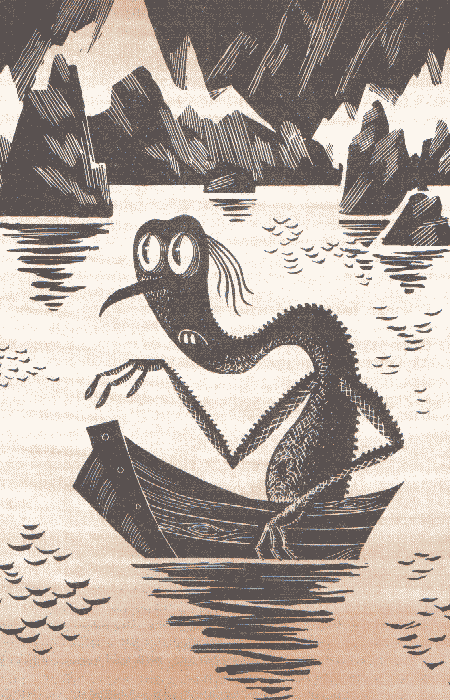

First thing: clean it!
Get one of those compressed air cannisters and clean it throughly. Then check the temps. If its fixed then great, if you still think you need something new, read the next paragraph.
So talking GPUs of this age. Best buy for the buck is the GTX970. GTX980 is good but way too pricy. If you want to go bout 100 bucks less, the GTX760 is a really good one.
For manufacturers: EVGA if you have the money MSI cause they rule. (Those two have the best 'status' compared to the rest)
You have a budget?
Thanks for the fast answer, Exhi! My budget is around 200 pounds.
"Those who do not know history are doomed to repeat it" - Edmund Burke
Cleaning my cooling unit made a massive difference heatwise. Another idea might be reseating the cooler to make sure the connection/paste has been propperly made. Make sure there are not warm airintakes (radiator heating or powerboxes).
PC Clan Officer
We're talking about GPU's here
"MICHAEL! Zuig m'n nepel... Ehrrr... Tipple!" - Exhibition (2017)
Yes exactly. No harm in doing this it. Might even increase his temps by 5 degrees (compared to clean heatsink temps)
Try removing the fan and clean it, and also check if there's any thermal compound left. If there isn't, fill it up. You'll find plenty of guides on youtube of cleaning GPU's. Hope this helps, done it myself couple of times.
"I am strong, because I've been weak.
I am fearless, because I've been afraid.
I am wise, because I've been foolish."
- Unknown
"Those who forget the past are doomed to repeat it."
- Sara Shepard
"To be yourself in a world that is constantly trying to make you something else is the greatest accomplishment."
- Ralph Waldo Emerson
"Everyone wants the D [flag]"
- Jackfrags
Teamspeak admin on duty.
What's wrong with my signature? I think i just broke it.
"I am strong, because I've been weak.
I am fearless, because I've been afraid.
I am wise, because I've been foolish."
- Unknown
"Those who forget the past are doomed to repeat it."
- Sara Shepard
"To be yourself in a world that is constantly trying to make you something else is the greatest accomplishment."
- Ralph Waldo Emerson
"Everyone wants the D [flag]"
- Jackfrags
Teamspeak admin on duty.
Removing your GPU fan will instantly void your warranty with a lot of companies, so I'd rather not do that.
"MICHAEL! Zuig m'n nepel... Ehrrr... Tipple!" - Exhibition (2017)
True point there, never the less, clean it with an air canister!
Derp, I thought we were talking CPU DONT REMOVE THE GPU FAN!!!
DONT REMOVE THE GPU FAN!!! 
PC Clan Officer
Compressed air can? Ha! I normally fully charge a compressor and then blow the s**t (woops) out of the dust in my computer. And for now (knocking on my wooden table) I managed to damage NO components at all. Only cleaning a GPU is a short-term solution, it's better to blow away all the dust from your components and fans. Doing this (I think that's the case because I didn't do any other twerks or anything) increased my CSGO FPS drastically - from ~110 to 200+. But still, a 660 should run pretty fine, shouldnt it?
One would first need to have such a compressor, which are expensive whereas an Compressed Air Cannister is not
Remember to hoover the case floor after using compressed air.
Thanks for the answers, guys. I'll try to get a hold on one of them air canisters!
"Those who do not know history are doomed to repeat it" - Edmund Burke